Main Menu
- Home
- Product Finder
- Calibration Systems
- Calibration Services
- Digital Sensing
- Industrial Vibration Calibration
- Modal and Vibration Testing
- Non-Destructive Testing
- Sound & Vibration Rental Program
- Learn
- About Us
- Contact Us
 Just plug the Digiducer in to either a USB adaptor cable for phone or tablet, or plug it directly into a laptop, choose an application, and you are ready for work. The Digiducer is compatible with every major platform. We’ve seen the simplicity of how the Model 333D01 works in an application with Android and MATLAB. The Digiducer is just as easy to use with iOS devices. This will cover three simple ways to functionally use the 333D01 for FFT analysis, recording vibration data, and post-processing.
Just plug the Digiducer in to either a USB adaptor cable for phone or tablet, or plug it directly into a laptop, choose an application, and you are ready for work. The Digiducer is compatible with every major platform. We’ve seen the simplicity of how the Model 333D01 works in an application with Android and MATLAB. The Digiducer is just as easy to use with iOS devices. This will cover three simple ways to functionally use the 333D01 for FFT analysis, recording vibration data, and post-processing.
 In this application we used Faber Acoustical’s SignalScope Pro and an iPad to analyze the vibration patterns of an engine in a 2014 Dodge Challenger. Since the application is fully optimized to function with the USB Digital Accelerometer, the sensor is recognized immediately making test setup easy. Once the application is started and the sensor is attached, the FFT window immediately shows the results. The 333D01 is displayed at the top of the window to indicate it is currently recording. The options for the recording device allow the calibration data, serial number, and the date last calibrated to be displayed. Factory calibration data can be reloaded from the options menu. The sample rate can also be selected. The share button allows easy email export of the summary graph and corresponding data. SignalScope Pro also allows the data to be saved in .csv, .txt, or .mat formats.
In this application we used Faber Acoustical’s SignalScope Pro and an iPad to analyze the vibration patterns of an engine in a 2014 Dodge Challenger. Since the application is fully optimized to function with the USB Digital Accelerometer, the sensor is recognized immediately making test setup easy. Once the application is started and the sensor is attached, the FFT window immediately shows the results. The 333D01 is displayed at the top of the window to indicate it is currently recording. The options for the recording device allow the calibration data, serial number, and the date last calibrated to be displayed. Factory calibration data can be reloaded from the options menu. The sample rate can also be selected. The share button allows easy email export of the summary graph and corresponding data. SignalScope Pro also allows the data to be saved in .csv, .txt, or .mat formats.
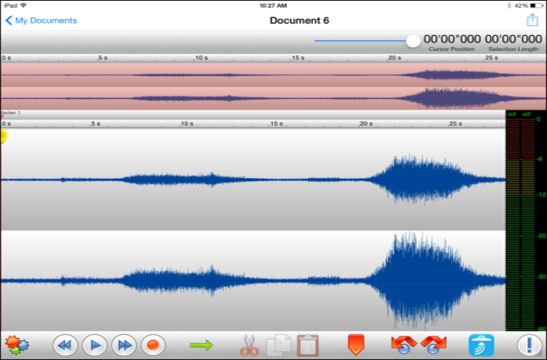 After the test with the FFT analyzer, a recorder application of the vibration patterns using TwistedWave’s Recorder App was prepared for analysis on a PC. Since this app is also fully optimized to recognize the USB Digital Accelerometer, it can also detect calibration data for the 333D01. In the export menu, the application allows the data to be converted to different bit depths. 8-bit, 16-bit, 24-bit and 32-bit are all supported. Different file format types can be selected from this menu. The application allows the data to be sent a variety of ways. iTunes, email, link, and Dropbox, are only a few of the choices that are offered for sending/saving the data. The application has an FTP/SFTP setting for those more advanced technical users. There are also options to convert the recording to a desired sampling rate as well.
After the test with the FFT analyzer, a recorder application of the vibration patterns using TwistedWave’s Recorder App was prepared for analysis on a PC. Since this app is also fully optimized to recognize the USB Digital Accelerometer, it can also detect calibration data for the 333D01. In the export menu, the application allows the data to be converted to different bit depths. 8-bit, 16-bit, 24-bit and 32-bit are all supported. Different file format types can be selected from this menu. The application allows the data to be sent a variety of ways. iTunes, email, link, and Dropbox, are only a few of the choices that are offered for sending/saving the data. The application has an FTP/SFTP setting for those more advanced technical users. There are also options to convert the recording to a desired sampling rate as well.
The recording shown above is the collected data of the engine with a 8000 Hz sampling rate and a 24-bit depth. It shows the engine initially at idle, then revved to 2000 RPM (~33 Hz), back to idle, and then revved to 4000 RPM (~ 67 Hz). Once the recording was captured, it was emailed back to the lab.
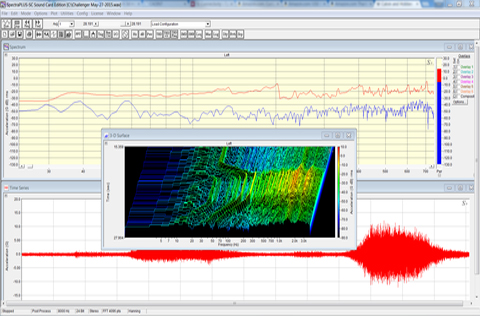 The data is then opened in Pioneer Hill Software’s SpectraPLUS-SC application for further analysis. Pioneer Hill Software’s SpectraPLUS-SC software is optimized for use with the USB Digital Accelerometer and compatible data files. It is as easy as opening the WAV file to get calibrated time data in g’s or other common acceleration units. The base software package and add in modules provide a wide variety of different analysis and displays from a basic spectrum to a 3D waterfall. The software also works directly with the USB Digital Accelerometer for so you can acquire data from your laptop, desktop, or Windows tablet. Data where you want it, when you need it. Pioneer Hills also has a free 30-day trial which allows for an extensive evaluation of the full features of the software.
The data is then opened in Pioneer Hill Software’s SpectraPLUS-SC application for further analysis. Pioneer Hill Software’s SpectraPLUS-SC software is optimized for use with the USB Digital Accelerometer and compatible data files. It is as easy as opening the WAV file to get calibrated time data in g’s or other common acceleration units. The base software package and add in modules provide a wide variety of different analysis and displays from a basic spectrum to a 3D waterfall. The software also works directly with the USB Digital Accelerometer for so you can acquire data from your laptop, desktop, or Windows tablet. Data where you want it, when you need it. Pioneer Hills also has a free 30-day trial which allows for an extensive evaluation of the full features of the software.
The versatility of the Digiducer allows it to be used in a myriad of applications. Whether you are a professional technician or the theoretical engineer, there is software to get started with simply and easily.
View our list of compatible software.